AI Image Background Remover
Remove image backgrounds instantly and securely in your browser. Our tool uses multiple on-device AI models for the best result, with no data ever uploaded. Get a transparent PNG in seconds.
How It Works
Step 1: Select Your Image
Drag and drop an image (JPEG, PNG, WebP) into the drop zone, click to browse, or paste an image from your clipboard.
Step 2: Automatic Processing
The tool automatically loads the best AI model and processes your image. The first run may be slower as the model is downloaded and cached.
Step 3: Download Your Image
Preview the result with a transparent background. Click Download PNG to save the high-quality cutout to your device.
Step 4: Process Another
Click the Reset button to clear the current image and start over with a new one.
AI Background Remover
Drag & drop a JPEG/PNG/WebP here or click to browse
Max ~25MB (browser dependent)
No image? Try one of these:
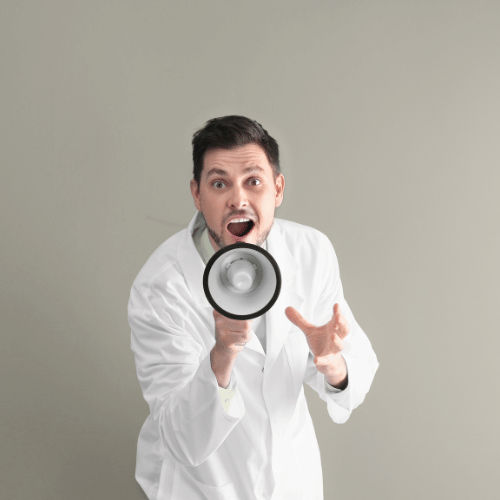



Multi-layered AI background removal with smart fallbacks. Always works, even if models fail.
Tries latest background-removal → object detection → smart center masking.
Key Features
Guaranteed Privacy
Your images are processed entirely on your device with WebAssembly and WebGPU. Nothing is ever uploaded, ensuring 100% confidentiality.
Multi-Model Fallback System
Guarantees a result with a smart fallback system. It starts with the `Xenova/modnet` model, falls back to object detection, and uses a final failsafe mask to ensure high-quality results on any image.
WebGPU Accelerated
Harness the power of your GPU for significantly faster processing times. The tool automatically detects support for this feature.
Simple, Modern Interface
A clean drag-and-drop interface makes background removal effortless. Supports JPEG, PNG, and WebP formats and provides a transparent PNG output.
Works Offline
Once the page is loaded, the tool can function even without an active internet connection.
No File Limits
Convert as many files as you need, for free, with no sign-ups or daily restrictions.
Reliable, Private Background Removal—Right in Your Browser.
Meet the AI Image Background Remover — a smart, privacy-first tool that runs directly in your browser. Powered by the Hugging Face Transformers.js library, it intelligently removes the background from any image without ever sending your data to a server.This means no uploads, no queues, and no privacy risks. Just instant, high-quality PNGs with transparent backgrounds.
The Most Reliable Browser-Based Background Remover
Unlike other tools that rely on a single server-side model, our remover uses a multi-layered AI approach directly in your browser. This smart fallback system ensures you always get a high-quality result while keeping your data completely private. Get production-grade cutouts for free, without queues, watermarks, or privacy concerns.
Who is this for?
E-commerce Products
Create clean, professional product images with transparent backgrounds for your online store or marketplace listings.
Marketing & Social Media
Isolate subjects from cluttered backgrounds to create stunning graphics, posts, and advertisements that pop.
Presentations & Reports
Easily add clean, background-free headshots and diagrams to your slide decks for a more professional look.
Frequently Asked Questions
Are my images uploaded to a server?
Absolutely not. All processing happens 100% in your browser using Transformers.js. Your images and data never leave your computer, ensuring complete privacy.
What AI models are used?
The tool intelligently tries a sequence of models for best results: it starts with 'Xenova/modnet' for background removal, falls back to 'Xenova/detr-resnet-50' for object detection if needed, and uses a final smart masking technique as a failsafe. This ensures you always get a usable result.
What is WebGPU and should I use it?
WebGPU is a modern web technology that can significantly speed up processing by using your computer's graphics card. If your browser supports it, we recommend enabling the 'Use WebGPU' toggle for a much faster experience.
Does this tool work offline?
Yes. After you use the tool for the first time, the AI models are cached by your browser. You can then disconnect from the internet and continue to use it offline.
Are there any licensing requirements for the models?
The AI models used ('Xenova/modnet' and 'Xenova/detr-resnet-50') are available under the Apache 2.0 license, which is permissive for both commercial and non-commercial use and does not require attribution in the UI itself. Your use of this tool is completely free.